Took me a while to figure this out this morning, so I am gonna give you a step by step of what I did!
- I used the Moment Cam APP to make a cool gif of myself and saved it to my phone
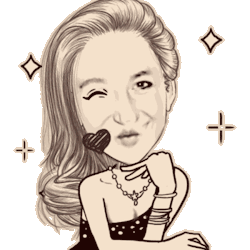
- I downloaded the free IMGPLAY app
- Once you open the IMGPLAY app, I chose GIF and it automatically pulled all of the GIFs from my phone camera.
- I chose the GIF I wanted to use
- You can choose the speed of your GIF by sliding the bar at the bottom, I left it alone
- Click the yellow arrow in the upper right corner
- Watch the preview
- Click on SAVE to save it back to your camera roll again (you need to save it again bc it saves it as a video this time!)
- Choose Video High Quality
- Choose Repeat 5 Times
- It saves to your phone!
- Open your Facebook page and upload as your new profile pic!
